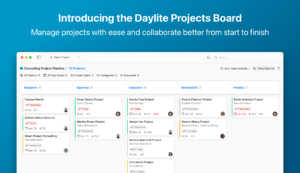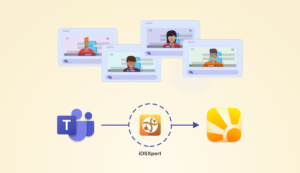Getting an overload of emails is bad enough. Getting an email and trying to remember the context of it is even more of a time waster. People send emails all the time that assume you know what they are talking about.
“Can you send me over some of those ideas we discussed in the meeting last week?
You think to yourself “Hmmm what did we discuss exactly?” or “We had a meeting last week?” You then waste time searching through past emails in your sent box or look through notes you may have written down on a piece of paper, wherever that is. Rather than wracking your brain trying to remember, try using Daylite along with some helpful workflows to help jog your memory.
Link Emails to All Relavent Objects
When you get or send an email, use Daylite Mail Assistant to link that email to the contact record, as well as any opportunities or projects that it’s related to. This way your communication is tied to everything that is important. When you receive an email or phone call later from a contact, you’ll be able to see the suggested contact and/or opportunity it is related to in Daylite.
Check Daylite Before Responding
Before responding to an email, view the linked objects (such as the contact record, project, or opportunity) in Daylite. Daylite Mail Assistant allows you to quickly “View in Daylite” the contact record or opportunity so you can see all previous correspondence as well as any future tasks or appointments that are related. This saves you time because you can be brought up to speed right away by having everything in one place, and you’ll see future appointments or tasks that you can mention in your response to keep the ball rolling. Daylite reminds you of all the information you may need a refresher on, and helps to make sure important details don’t get lost.
Your team members can also access this communication and be brought up to speed without having to go through you. Whether they receive a call when you’re out of the office, or an email when you’re on vacation, they can make an informed decision about how to respond because they have all the background information needed.
Lots of time can be wasted through sending emails back and forth between co-workers to fill someone in. The same goes for time wasted looking through your notes or archived emails to help you fill in the blanks that your brain can’t remember about an email from someone 6 months ago. Daylite along with Daylite Mail Assistant save you time by connecting your emails to what is important in an organized format that makes finding it easy.
Link Emails for Team Members
Another way Daylite helps you share information as a team is with the ability to link emails to tasks. If you get an email that requires work to be done by a team member, using Daylite Mail Assistant, you can create a task for your team member and link the email to it. This gives them the context they need to complete the task, while avoiding adding more emails to their inbox. Your team member can view the task and using the deadline provided by you in the task, they can prioritize their time for when they need to work on it. When they’ve set aside time to work on the task, they can see the linked email in Daylite to quickly view and be caught up.
Send Brief Emails
To prevent others from losing context to your emails, try to adopt the 5 sentence rule of sending brief emails. Brief emails benefit both you and the receiver. The receiver is happy because you’re providing them with a succinct response that has all the info they need and nothing they don’t. You benefit because you save time writing short emails and you also have an overview of the details to review when you receive their response. If you’ve gotten into the habit of writing long emails, try some of these tips for How to Write Brief Emails Without Being a Jerk.
Some people may find it rude to receive a short response, but it’s actually proving that you respect their time enough to not waste it with long-winded emails. Ain’t nobody got time to read your novel of an email. Provide the facts and state the action you expect the receiver to take. Want them to respond back today with an answer to a question? Tell them that. Make it easy for people to read and respond to your emails and you’ll find they do the same back.
With Daylite, you can quickly view all the details of an opportunity or project linked to an email, which makes it easy to send a brief email outlining the who, what, where, when, and why. These tips will save you time when responding to emails and bring you up to speed in seconds. Watch this video about Daylite Mail Assistant to learn workflow that make your inbox easier to manage.